Link You To Professional Networks

The C9400-LC-48XS from the Cisco Catalyst 9400 Series adopts 48-Port 1 Gigabit Ethernet (SFP).

The Cisco® Catalyst® 9400 Series addressing the convergence needs of existing small non-modular access switches, it features 1/10 G fiber ports. The addition of the SUP-1XL-Y management engine supports the replacement of 10G uplink connections with the currently prevalent 25G uplink connections in the core, thereby ensuring unprecedented additional investment protection. Moreover, this platform supports advanced routing and infrastructure services, SD-Access functionalities, and network system virtualization. Leveraging these capabilities, you have the flexibility to deploy this platform within the core and aggregation layers of medium-sized campus environments.



Cisco Catalyst Module C9400-LC-48XS Cisco Catalyst 9400 Series
| Brand | Cisco |
| Product Series | Catalyst 9400 |
| Model | C9400-LC-48XS |
| Number of Ports |
48 |
| Port Type | 10 Gigabit Ethernet (SFP+) |
| Switching Capacity | Up to 9.6 Tbps |
| Forwarding Rate | Up to 4 Bpps |
| Layer Support | Layer 2 and Layer 3 |
| MAC Address Table Size | 32,000 entries |
| Jumbo Frame Support | Up to 9216 bytes |
| Redundancy | Yes |
| QoS | Yes |
| Security Features |
Access control lists (ACLs), Port security, DHCP snooping |
| Management | Cisco IOS XE |
| Stacking | Virtual Switching System (VSS) |
| Operating Temperature | 32 to 113??F (0 to 45??C) |
| Storage Temperature |
-40 to 158??F (-40 to 70??C) |
| Operating Humidity | 10% to 90% (non-condensing) |
| Storage Humidity |
5% to 95% (non-condensing) |
| Power Supply |
Redundant power supply capable |
| Warranty | Limited Lifetime Warranty |
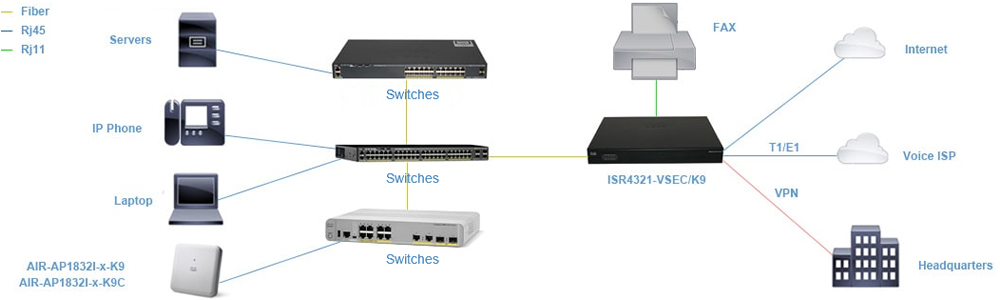
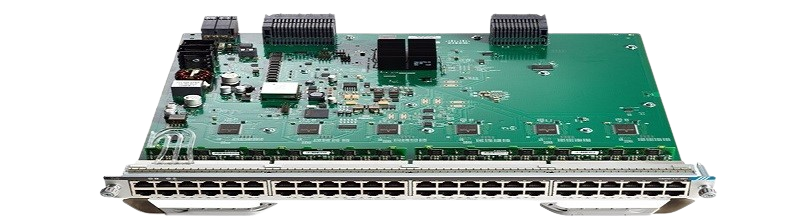









The Catalyst 9400-LC-48XS features 48 10-Gigabit Ethernet ports, high scalability, modular design, and advanced security options, making it ideal for enterprise-level networking.
The Catalyst 9400-LC-48XS provides a high return on investment with its extensive feature set, scalability, and modular design, which reduces the need for frequent replacements.
Installation involves mounting the switch in a standard rack, inserting the line cards, and connecting the power and network cables. Follow the installation guide for detailed steps.
Regular firmware updates are recommended to ensure optimal performance and security. Check Cisco's website for the latest releases and patches.
